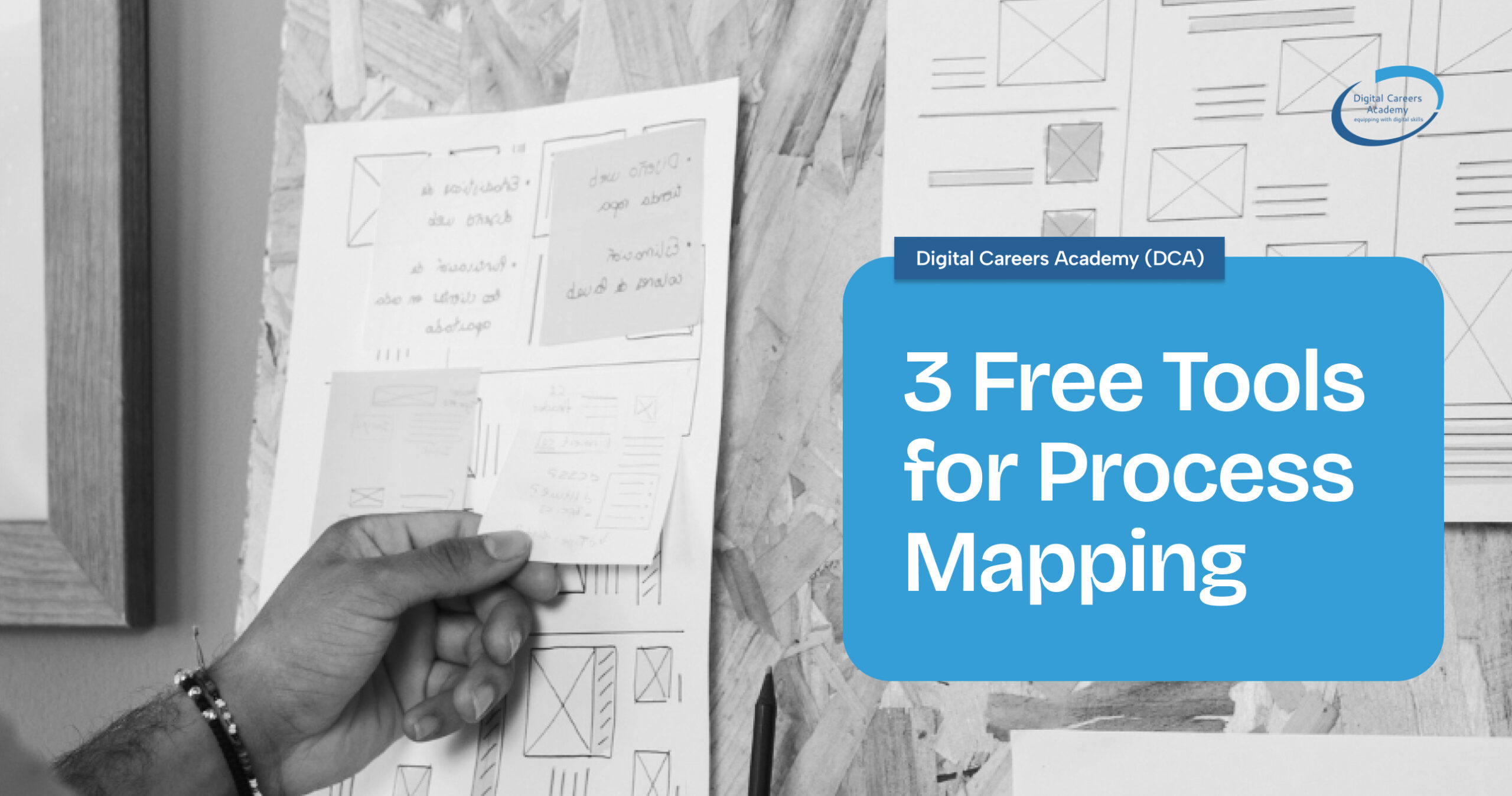Process mapping is an essential skill for anyone working in business, project management, or tech-related fields. It helps visualize workflows, identify bottlenecks, and improve efficiency. Whether you’re a beginner or an expert, using the right tools makes process mapping easier and more effective.
In this article, we will explore three free tools that can help you create clear and professional process maps. These tools are user-friendly and packed with features to simplify workflow documentation. If you want to develop your skills further, consider taking a course at Digital Career Academy. We offer training in Agile Project Management, Data Analytics, Full Stack Web Development, and more.
Why Process Mapping Matters
Process mapping is not just about drawing diagrams. It has several key benefits, including:
Improving communication within teams
Identifying inefficiencies and areas for improvement
Enhancing project planning and execution
Reducing errors and ensuring process consistency
By using free process mapping tools, businesses and professionals can document and streamline their workflows without extra costs.
3 Free Tools for Process Mapping
1. Lucidchart
Lucidchart is a popular online diagramming tool that allows users to create process maps, flowcharts, and organizational charts. It is cloud-based, making it easy to collaborate with team members in real-time.
Features of Lucidchart:
Drag-and-drop interface for easy diagram creation
Real-time collaboration with team members
Integration with Google Drive, Slack, and Microsoft Office
Extensive template library for different types of process maps
Lucidchart offers a free version with basic features, which is ideal for individuals and small teams. However, for more advanced features, a premium plan is available.
2. Draw.io (diagrams.net)
Draw.io, now known as diagrams.net, is a completely free and open-source process mapping tool. It runs in your web browser and does not require registration or downloads.
Features of Draw.io:
100% free with no hidden charges
Works online and offline
No need to sign up or create an account
Supports saving files to Google Drive, OneDrive, Dropbox, and local storage
Offers various shapes and templates for process mapping
Draw.io is perfect for professionals who need a simple and effective tool without committing to a paid subscription.
3. Microsoft Visio (Web Version – Free Plan)
Microsoft Visio is a well-known tool for creating diagrams, including process maps. While the full version requires a subscription, Microsoft offers a free web version with basic diagramming features.
Features of Microsoft Visio Free Plan:
Web-based access without installation
Basic templates and shapes for process mapping
Easy sharing and collaboration with Microsoft users
Integration with Microsoft 365 apps
The free version is limited, but it’s a great way to start using Visio before upgrading to a paid plan.
How to Choose the Best Process Mapping Tool
When selecting a process mapping tool, consider factors such as:
Ease of Use: A user-friendly interface saves time and effort.
Collaboration Features: If working in a team, real-time editing is a plus.
Integration: Check if the tool connects with apps you already use.
Export Options: Ensure compatibility with file formats like PDF, PNG, or SVG.
Learn More About Process Mapping at Digital Career Academy
Understanding process mapping can boost your career, especially in project management, business analysis, and tech-related fields. At Digital Career Academy, we offer courses that teach process mapping as part of broader skill sets.
Courses We Offer:
Agile Project Management: Learn how to manage projects efficiently using Agile methodologies.
Scrum Master: Master the Scrum framework for team collaboration.
Product Management: Gain skills to develop and manage successful products.
Data Analytics: Learn how to analyze and interpret data for better decision-making.
Full Stack Web Development: Build web applications using front-end and back-end technologies.
Cyber Security: Protect digital systems and data from threats.
Taking one of these courses can help you master process mapping and apply it effectively in real-world scenarios.
Conclusion
Process mapping is a valuable skill that helps professionals improve efficiency and communication. The three free tools—Lucidchart, Draw.io, and Microsoft Visio—are excellent choices for creating process maps without spending money.
If you want to deepen your understanding of process mapping and other essential skills, consider enrolling in a course at Digital Career Academy. Whether you’re interested in Agile Project Management, Data Analytics, or Full Stack Web Development, we have a program that fits your career goals.
FAQs
1. What is process mapping?
Process mapping is the visual representation of a workflow or business process to identify steps, roles, and areas for improvement.
2. Are these free tools suitable for beginners?
Yes! Lucidchart, Draw.io, and Microsoft Visio’s free version are beginner-friendly and come with templates to help you get started.
3. Can I use these tools for team collaboration?
Yes, Lucidchart and Microsoft Visio allow real-time collaboration, making them great for team projects.
4. How can I learn more about process mapping?
You can take courses like Agile Project Management, Product Management, or Data Analytics at Digital Career Academy to develop your process mapping skills.
5. Do these tools work offline?
Draw.io has an offline mode, while Lucidchart and Microsoft Visio require an internet connection for collaboration features.
Ready to boost your career? Enroll in a course at Digital Career Academy today!